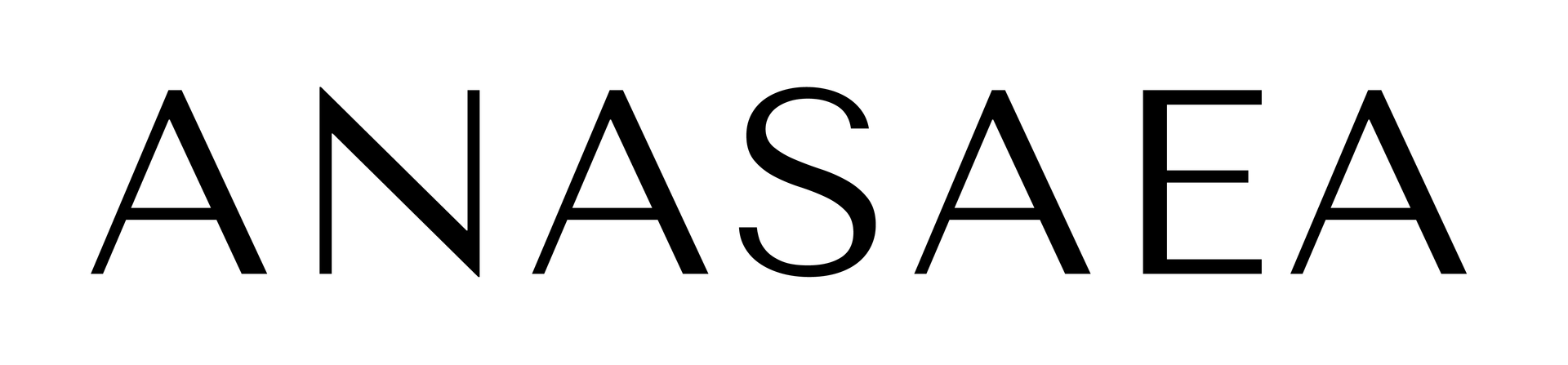Artist Handbook
Effortlessly set up and customize immersive 3D exhibitions with over 30 templates. Showcase your collections and create unforgettable experiences for your audience
Set up your Account
Profile Customization
Create Exhibitions
Navigation
Exhibitions
About
ANASAEA’s Exhibitions are immersive 3D Spaces that empower you to easily create, curate and manage multiple immersive digital galleries. You can effortlessly set up new galleries, choose from over 30 templates and tailor the layouts. These features allow you to reflect your brand, showcase diverse collections separately, and convey your artistic vision and narrative providing a tailored, engaging and memorable experience for your audience.
Let us handle technical aspects of showcasing your work, while you focus on your art!
Tutorial
Exhibition Creation
You can choose from a variety of pre-designed templates to tailor your 3d gallery to your personal style. This design flexibility ensures that your gallery presents your work in a way that aligns with your artistic story and brand.
Browse and select from over 20 templates
Pro Tip: Advanced & Premium accounts benefit from access to All Templates
Exhibitions can also be created automatically once you have more than 3 artworks.
Tutorial
Artworks Set-up
Did you know that inside ANASAEA, we don’t just put a jpg into the 3D space? ANASAEA’s algorithm can transform a JPG into a real life representation. Check the guides below for more details. You get to refine the display by selecting specific wall locations, customizing frames and even control the lighting around your artwork!
VIDEO
Watch this video or follow the steps below to learn how to set-up your artworks


Pro Tip: ANASAEA’s algorithm transforms a JPG into a real life representation based on the info provided in the Material and Style section. This allows your audience to zoom, tilt, pan and add light on the artworks.
Tutorial
Ambiance Customization
Enhance the viewer’s experience by setting background music to match the theme or mood of the exhibit (music).

Tutorial
Publishing Exhibition
Once your exhibition is ready, you can publish it for public viewing. If needed you can also add a password to allow exclusive access only.
Every share is a chance for new collectors to discover your work, even those who wouldn’t normally attend a physical exhibition.

Pro Tip: The platform offers various access controls, allowing you to manage who can view or interact with your exhibition.
Tutorial
Integrations
Additionally, the platform integrates with popular website builders like WordPress, Wix, and Squarespace, allowing you to seamlessly embed your exhibition into your existing online presence. You can also connect multiple spaces through portals!
PORTALS
Premium accounts can request portals to connect multiple spaces.

Pro Tip: Embed your gallery into your existing website.
Tutorial
Delete Gallery
VIDEO
Watch this video to learn how to delete an existing gallery and create a new one.
Pro Tip: Deleting an exhibition resets the count of exhibitions. Meaning that you create a new exhibition afterwards.